Here are the tips which will help you to make your computer faster by techpchelp.
Update your operating system and drivers. Outdated software can cause performance issues, so it’s important to keep your operating system and drivers up to date. You can check for updates in Windows Update.

Close unused programs. When you have a lot of programs open, they can all be using up resources in the background, even if you’re not actively using them. Make sure to close any programs that you’re not using to free up some resources.
Disable startup programs. Some programs automatically start up when you turn on your computer, even if you don’t need them. You can disable these startup programs to free up resources and speed up your computer’s boot time.
Defragment your hard drive. Over time, the files on your hard drive can become fragmented, which can slow down your computer. You can defragment your hard drive to reorganize the files and improve performance.
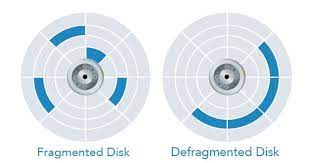
Add more RAM. If your computer has a lot of programs open or you’re doing memory-intensive tasks, you may need to add more RAM. RAM is the memory that your computer uses to store data that it’s currently working on. More RAM means that your computer can store more data at once and work faster.

Upgrade your hard drive to a solid-state drive (SSD). SSDs are much faster than traditional hard drives, so they can significantly improve the performance of your computer. If you can afford it, upgrading to an SSD is one of the best ways to make your computer faster.

Scan for malware. Malware can slow down your computer by taking up resources and running malicious processes in the background. Make sure to scan your computer for malware regularly with a good antivirus program.